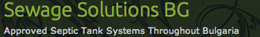| Author | Message |
|---|
Admin
Administrator
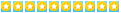

Posts : 6136
Join date : 2009-08-15
 |  Subject: Re: PC / Windows help Subject: Re: PC / Windows help  Wed Dec 25, 2013 11:54 am Wed Dec 25, 2013 11:54 am | |
| |
|
  | |
Admin
Administrator
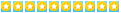

Posts : 6136
Join date : 2009-08-15
 |  Subject: Re: PC / Windows help Subject: Re: PC / Windows help  Wed Dec 25, 2013 11:57 am Wed Dec 25, 2013 11:57 am | |
| The boarder issue could also and probably be a setting with your graphics card  |
|
  | |
Phil-H
Super user
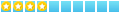

Posts : 381
Join date : 2013-01-26
Age : 75
Location : West Midlands, UK
 |  Subject: Re: PC / Windows help Subject: Re: PC / Windows help  Wed Dec 25, 2013 1:57 pm Wed Dec 25, 2013 1:57 pm | |
| Yes the border issue will be to do with the graphics settings.
If you see may last post there you will find what I set my graphics settings at to get rid of the border, mainly with the setting of/in:-
'General settings: ...... >
Scaling = Maintain Aspect Ratio for Built in display'
But all cards are different and you may also need to re-start the tv each time you make any adjustment for the settings to take effect (I know I did) yes a bit of a pain, but just take your time and make notes of which settings are being altered (especially if there is no re-set button) for the settings.
Edit:
Also, I have to remove the HDMI cable from my Satellite box to plug in the laptop HDMI cable. Is there any way of getting a 'splitter' so I don't have to do this all the time?
Don't you have a spare HDMI socket on the TV because that is where you should be plugging in the cable from the laptop, not into the Satellite box.
If you don't then the TV is also where you need to plug the splitter into then the Satellite and laptop into the splitter.
Try and make sure the splitter is either a 'Intelligent splitter' which detects that something is plugged in and running that way it automatically use the correct signal, or one with a remote control option I have seen in the past, that is in preference to the ones where you have to manually select which output to use. |
|
  | |
Chris
Moderator
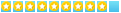

Posts : 2299
Join date : 2009-09-14
Age : 61
 |  Subject: Re: PC / Windows help Subject: Re: PC / Windows help  Wed Dec 25, 2013 2:49 pm Wed Dec 25, 2013 2:49 pm | |
| Thanks everyone. I'll have a play around and let you know. It's already 10 times better than watching on the laptop! |
|
  | |
Phil-H
Super user
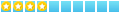

Posts : 381
Join date : 2013-01-26
Age : 75
Location : West Midlands, UK
 |  Subject: Re: PC / Windows help Subject: Re: PC / Windows help  Wed Dec 25, 2013 2:56 pm Wed Dec 25, 2013 2:56 pm | |
| - Phil-H wrote:
If you see may last post ................. Sorry that should not have said ' Last post' but a earlier post (my second one I think it was) Hopefully you worked that one out, but didn't want you looking at the last post and not finding the information. Happy Christmas. |
|
  | |
Chris
Moderator
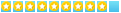

Posts : 2299
Join date : 2009-09-14
Age : 61
 |  Subject: Re: PC / Windows help Subject: Re: PC / Windows help  Fri Dec 27, 2013 10:25 am Fri Dec 27, 2013 10:25 am | |
| Hi Folks I've still got my annoying black border on the TV when I'm full screen on the laptop (see below): [You must be registered and logged in to see this image.]I'll try and talk you through what I tried in Windows to adjust this, but perhaps I should have mentioned much earlier in this thread that the version of Windows on my laptop is in French [You must be registered and logged in to see this image.] However, maybe some of you will recognize the photos below! Anyhow, first thing I did was went to Panneau de Configuration (Control Panel) and selected Modifier la résolution de l'écran (Change the resolution of the screen), in the Apparence et personnalisation (Appearance and personalization) section: [You must be registered and logged in to see this image.]The default settings look like this: [You must be registered and logged in to see this image.]In the Affichage (Display) menu there are no choices, just the 1|2 Multiple Monitors which is selected. In the Resolution menu, I have various options, and this one 1366 x 768 is the maximum. Orientation is set to landscape (obviously) In the Affichages multiples (multiple displays) menu, I have the following options: Dupliquer ces affichages (Duplicate these displays - default) Étendre ces affichages (Spread these displays) Afficher le Bureau uniquement sur 1 (Show the desktop on 1 only) Afficher le Bureau uniquement sur 2 (Show the desktop on 2 only) I can also click on a Paramètres avancés (Advanced parametres) link which then has various tabs available (Graphics Card, Screen, Problem Solve, Colour Mangement). If I click on Screen it looks like this: [You must be registered and logged in to see this image.]The only thing I appear to be able to change is the 'Frequency of Refresh' menu and the Colour menu. Can anybody tell me if I'm even looking in the right area of Windows please? As usual, explanations in very easy steps (and in French would be a big help as well) [You must be registered and logged in to see this image.] Thanks in advance. |
|
  | |
Admin
Administrator
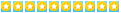

Posts : 6136
Join date : 2009-08-15
 |  Subject: Re: PC / Windows help Subject: Re: PC / Windows help  Fri Dec 27, 2013 10:54 am Fri Dec 27, 2013 10:54 am | |
| Do you have any options with your Graphics card ? I usually do all my setting there I use ATI graphic card and I can change all my settings in the CATALYST CONTROL CENTER  |
|
  | |
Chris
Moderator
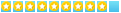

Posts : 2299
Join date : 2009-09-14
Age : 61
 |  Subject: Re: PC / Windows help Subject: Re: PC / Windows help  Fri Dec 27, 2013 11:36 am Fri Dec 27, 2013 11:36 am | |
| - Admin wrote:
- Do you have any options with your Graphics card ?
I've got 'properties' which doesn't do much apart from tell me it's Intel, the driver is up to date and there are no problems. I've also got something that says 'List all Modes' and this tells me I'm set at 1366 x 768 resolution and the refresh is set to 60 hertz. I've got various combinations of resolution and refresh available, but this one seems best. Still can't see anything to get rid of the black border on the TV! [You must be registered and logged in to see this image.] |
|
  | |
Admin
Administrator
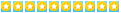

Posts : 6136
Join date : 2009-08-15
 |  Subject: Re: PC / Windows help Subject: Re: PC / Windows help  Fri Dec 27, 2013 11:39 am Fri Dec 27, 2013 11:39 am | |
| Without knowing what your graphics card is? I can't help, but Phill might have more answers. What model is your laptop?  |
|
  | |
Admin
Administrator
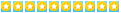

Posts : 6136
Join date : 2009-08-15
 |  Subject: Re: PC / Windows help Subject: Re: PC / Windows help  Fri Dec 27, 2013 11:56 am Fri Dec 27, 2013 11:56 am | |
| Have a look here Chris it might help you understand what I'm talking about.  [You must be registered and logged in to see this link.] [You must be registered and logged in to see this link.] ... a-p/397961 |
|
  | |
Chris
Moderator
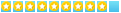

Posts : 2299
Join date : 2009-09-14
Age : 61
 |  Subject: Re: PC / Windows help Subject: Re: PC / Windows help  Fri Dec 27, 2013 12:45 pm Fri Dec 27, 2013 12:45 pm | |
| - Admin wrote:
- What model is your laptop?
It's an Acer, running Windows 7. - Admin wrote:
- Phil might have more answers.
I hope so, I'm totally stumped! - Admin wrote:
- Have a look here Chris it might help you understand what I'm talking about.
Clear as Mud [You must be registered and logged in to see this image.] Hopefully Phil will be able to give me a step-by-step idiot guide to getting it sorted! |
|
  | |
Admin
Administrator
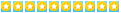

Posts : 6136
Join date : 2009-08-15
 |  Subject: Re: PC / Windows help Subject: Re: PC / Windows help  Fri Dec 27, 2013 12:53 pm Fri Dec 27, 2013 12:53 pm | |
| Which Acer is it Chris.  |
|
  | |
Chris
Moderator
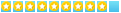

Posts : 2299
Join date : 2009-09-14
Age : 61
 |  Subject: Re: PC / Windows help Subject: Re: PC / Windows help  Fri Dec 27, 2013 1:09 pm Fri Dec 27, 2013 1:09 pm | |
| - Admin wrote:
- Which Acer is it Chris.
It's actually called an eMachines E528: [url:2ak38ghr]http: //www. simplyacer. com/eMachines_E528_1055523. html[/url:2ak38ghr] Cheap and cheerful. I usually only work on Macs, but needed a laptop for checking any web sites I build and this one does what I need at a bargain price! |
|
  | |
Admin
Administrator
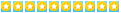

Posts : 6136
Join date : 2009-08-15
 |  Subject: Re: PC / Windows help Subject: Re: PC / Windows help  Fri Dec 27, 2013 1:25 pm Fri Dec 27, 2013 1:25 pm | |
| All I can say is to try Download the newest Catalyst control center. The Catalyst Control Center is AMD/ATI software. You may already have a version installed specific to your computer in the Intel software. Right click on your monitor screen and click on anything that looks like it could have to do with display settings. 64-bit [You must be registered and logged in to see this link.]32-bit [You must be registered and logged in to see this link.]. Other than that wait for Phill  |
|
  | |
Phil-H
Super user
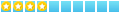

Posts : 381
Join date : 2013-01-26
Age : 75
Location : West Midlands, UK
 |  Subject: Re: PC / Windows help Subject: Re: PC / Windows help  Fri Dec 27, 2013 6:08 pm Fri Dec 27, 2013 6:08 pm | |
| Unfortunately I don't speak or read French, can you not change the language in the language setting to English UK?
However, you seem to be in the right place and your third picture is where you will need to 'try' different settings, such as try changing the resolution to : 1280 x 768 (setting I eventually settled on) and see if that helps.
As always make notes so you can keep going back to a default setting before trying to alter anything.
Sorry but that's about the best I can offer.
Just on a side note, I see you have one of those BIG THICK HDMI cables, in my earlier post I mentioned a flat HDMI cable I got from eBay which is quite good and hardly any weight in it to, so no stress on the HDMI socket.
No, it won't make it work any better but maybe longer and more adaptable for when you gets things sorted properly. |
|
  | |
Sponsored content
 |  Subject: Re: PC / Windows help Subject: Re: PC / Windows help  | |
| |
|
  | |
|